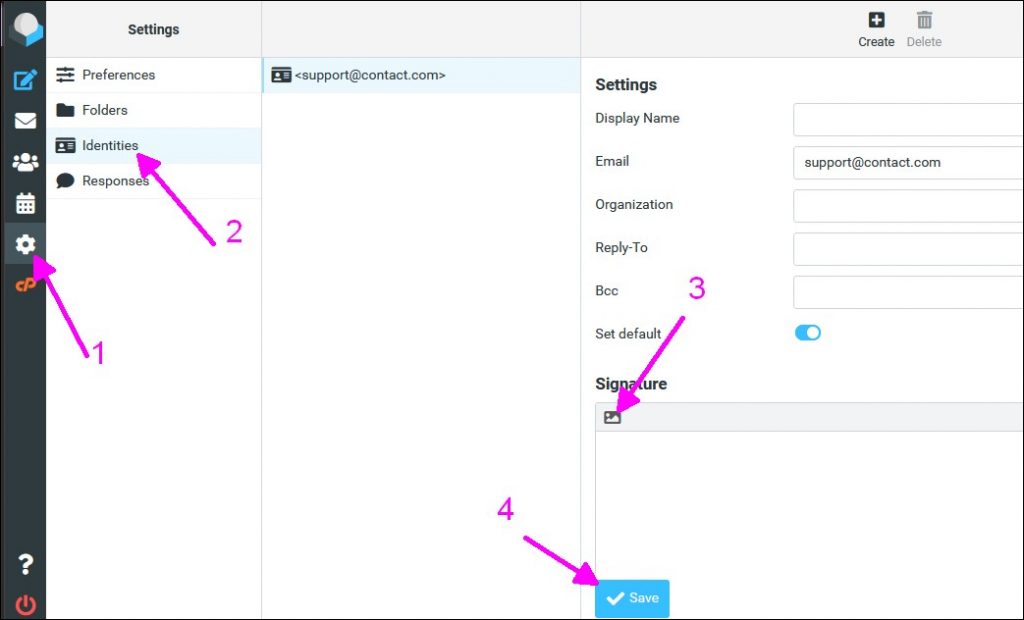How to Add an Email Signature in Roundcube Webmail 1.4.x
Home > Help > Roundcube > Settings > Identities
Creating an Email Signature in RoundCube
Step 1
Log into your RoundCube Webmail https://webmail.yourdomain.com, At the bottom left, click the Settings button.
Step 2
On the settings section, click Identities, and then from the middle, select your identity.
–
–
Step 3
At the signature textbox, make sure the HTML signature checkbox is ticked and then type in your signature.
Step 4
Click Save Button